In today’s digital age, businesses must take every measure to protect themselves from cyber attacks. Hackers are becoming more sophisticated every day, and the cost of a single data breach can be devastating. One of the most effective ways to safeguard your business is to invest in the right security software. In this article, you will learn the five essential steps you need to take to protect your business from hackers.
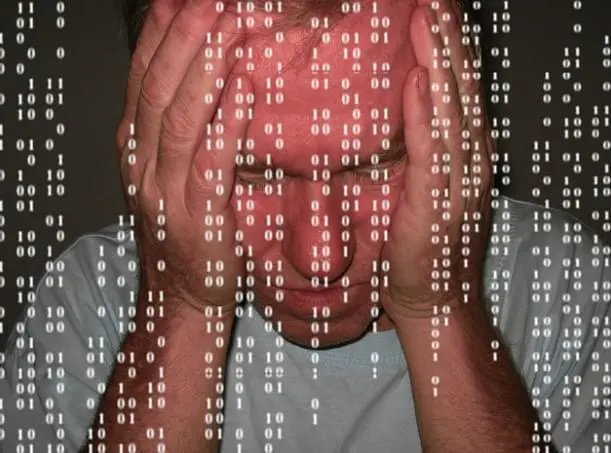
Understanding the Threat Landscape
Before any security measures can be implemented, it’s essential to understand the threat landscape that your business is facing. The world of cyber threats is constantly evolving, and staying up-to-date with the latest trends and tactics is crucial for protecting your business. Cyber attacks come in many different forms, and each requires a unique set of precautions. Here are some additional details on the common types of cyber attacks that businesses face:
Common Types of Cyber Attacks
- Phishing attacks: These are emails that attempt to trick users into giving up personal data, such as login credentials and credit card information. Phishing emails can be very convincing, often appearing to come from a trusted source or using urgent language to prompt action from the recipient. It’s important to educate employees on how to identify and avoid phishing emails, as they are a common entry point for cyber attacks.
- Ransomware attacks: These are attacks that encrypt data and demand a ransom payment for its release. Ransomware attacks can be devastating for businesses, as they can result in significant financial losses and damage to the company’s reputation. Prevention is key when it comes to ransomware attacks, as once the data is encrypted, it can be very difficult to recover without paying the ransom.
- Malware attacks: These are attacks that involve malicious software that can damage or steal data. Malware can come in many different forms, including viruses, worms, and Trojan horses. Malware attacks can be initiated through a variety of means, including email attachments, infected websites, and malicious software downloads. Keeping antivirus software up-to-date is essential for protecting against malware attacks.
Identifying Your Business's Vulnerabilities
Another essential step in protecting your business is to identify its vulnerabilities. This involves assessing your business’s infrastructure and processes to identify potential entry points for cyber attacks. Here are some additional areas to consider:
- Network access points: These are areas where hackers can potentially gain access to your business’s network, such as unsecured wireless networks and outdated hardware. It’s important to regularly assess your network security and implement measures such as firewalls and intrusion detection systems to prevent unauthorized access.
- Employee devices: Employee devices that are used to access business data can be vulnerable to attacks, particularly if they are not properly secured. It’s important to have policies in place for employee device usage, including requirements for password protection and regular software updates.
- Email and messaging systems: These are common ways for hackers to gain access to a business’s data. It’s important to have strong spam filters in place and to educate employees on how to identify and avoid suspicious emails and messages.
By taking the time to understand the different types of threats you can face and identifying your business’s vulnerabilities, you can better prepare your business to defend against cyber attacks. Remember that cyber security is an ongoing process, and it’s important to regularly assess and update your security measures to stay ahead of evolving threats.

Choosing the Right Security Software
Now that you understand the threats that your business faces and have identified any vulnerabilities, it’s time to choose the right security software to protect your business. There are several types of security software you can use to protect your business:
Antivirus and Anti-malware Solutions
Antivirus and anti-malware software is designed to detect and remove malicious software from your business’s systems. This type of software should be installed on all devices that can access your business’s network.
It’s important to note that antivirus and anti-malware software should be updated regularly to ensure maximum protection. Hackers and cybercriminals are constantly creating new threats, so it’s crucial that your security software is up-to-date with the latest threat definitions.
Additionally, some antivirus and anti-malware software can also include features such as email and web protection, as well as network security. Be sure to research the different options available and choose the software that best fits your business’s needs.
Firewall and Network Security
A firewall is a network security solution that monitors incoming and outgoing network traffic and blocks potentially harmful traffic. This type of software is essential for protecting your business’s network from outside threats.
Firewalls can be hardware-based or software-based. Hardware firewalls are typically installed at the network perimeter, while software firewalls are installed on individual devices. Both types of firewalls have their advantages and disadvantages, so it’s important to choose the one that best fits your business’s needs.
In addition to firewalls, other network security solutions can include intrusion detection and prevention systems, virtual private networks (VPNs), and network access control (NAC) systems. These solutions can help to further secure your business’s network and protect against cyber threats.
Email and Web Security
Email and web security software can protect your business from phishing attacks and other types of web-based threats. This type of software can scan incoming emails and web traffic for potential threats and block them before they can do harm.
Some email and web security software can also include features such as content filtering and data loss prevention (DLP). Content filtering can help to prevent employees from accessing inappropriate or dangerous websites, while DLP can help to prevent sensitive information from being leaked outside of your business.
It’s important to choose email and web security software that is compatible with your business’s email and web platforms. Additionally, be sure to choose software that is easy to use and manage, as this will help to ensure that it is used effectively and efficiently.
Implementing a Robust Security Policy
Choosing the right security software is only the first step in protecting your business from cyber attacks. You also need to implement a robust security policy that outlines how your employees should handle sensitive data. Here are some best practices:
Creating Strong Passwords and Authentication Measures
Strong passwords are essential for protecting your business’s data. Choose complex passwords that are difficult to guess and enable two-factor authentication wherever possible.
When creating strong passwords, it’s important to avoid using easily guessable information like your name, birthdate, or common words. Instead, use a combination of uppercase and lowercase letters, numbers, and symbols to create a password that is difficult to crack.
In addition to strong passwords, two-factor authentication adds an extra layer of security by requiring users to provide a second form of identification, such as a fingerprint or a code sent to their phone, before accessing sensitive data.
Regularly Updating and Patching Software
Regularly updating and patching software is critical for securing your business’s systems. Make sure all devices and applications are up-to-date to ensure that any known vulnerabilities are patched.
Software updates often include security patches that address known vulnerabilities and weaknesses. By keeping your software up-to-date, you can ensure that your business’s systems are protected against the latest threats.
It’s important to note that some software, such as legacy systems or custom-built applications, may require additional attention to ensure that they are properly updated and patched.
Employee Training and Awareness Programs
Employees are often the weakest link when it comes to cybersecurity. Ensure that employees are trained on how to identify potential threats and understand best practices for handling sensitive data. Training programs should cover topics such as phishing scams, social engineering, and password best practices. It’s also important to regularly remind employees of the risks associated with sharing sensitive data or clicking on suspicious links.
In addition to training programs, awareness campaigns can help keep cybersecurity top-of-mind for employees. This can include posters, newsletters, or other communications that highlight the importance of cybersecurity and provide tips for staying safe online.
Monitoring and Responding to Threats
Even with the best security software and policies in place, your business may still be vulnerable to attacks. Therefore, it is essential to have monitoring and response mechanisms in place to detect and respond to threats as they occur.
Setting Up Intrusion Detection Systems
Intrusion detection systems detect potential threats to your business’s network and systems. These systems can help identify and respond to attacks before they cause significant harm.
Conducting Regular Security Audits
Regular security audits are essential for identifying potential vulnerabilities and keeping your business’s security software up-to-date.
Developing an Incident Response Plan
In the event of a data breach or cyber attack, it’s crucial to have an incident response plan in place. This plan should outline how to respond to an attack, who should be notified, and the steps that should be taken to mitigate the damage.
Conclusion
Protecting your business from cyber-attacks requires a combination of the right security software, policies, and procedures. By understanding the threats facing your business, identifying vulnerabilities, choosing the right security software, implementing a robust security policy, and monitoring and responding to threats, you can significantly reduce your business’s risk of a data breach or cyber attack. Contact PPGS ™ today to schedule an objective assessment of your privacy policy including security measures and data collection.
